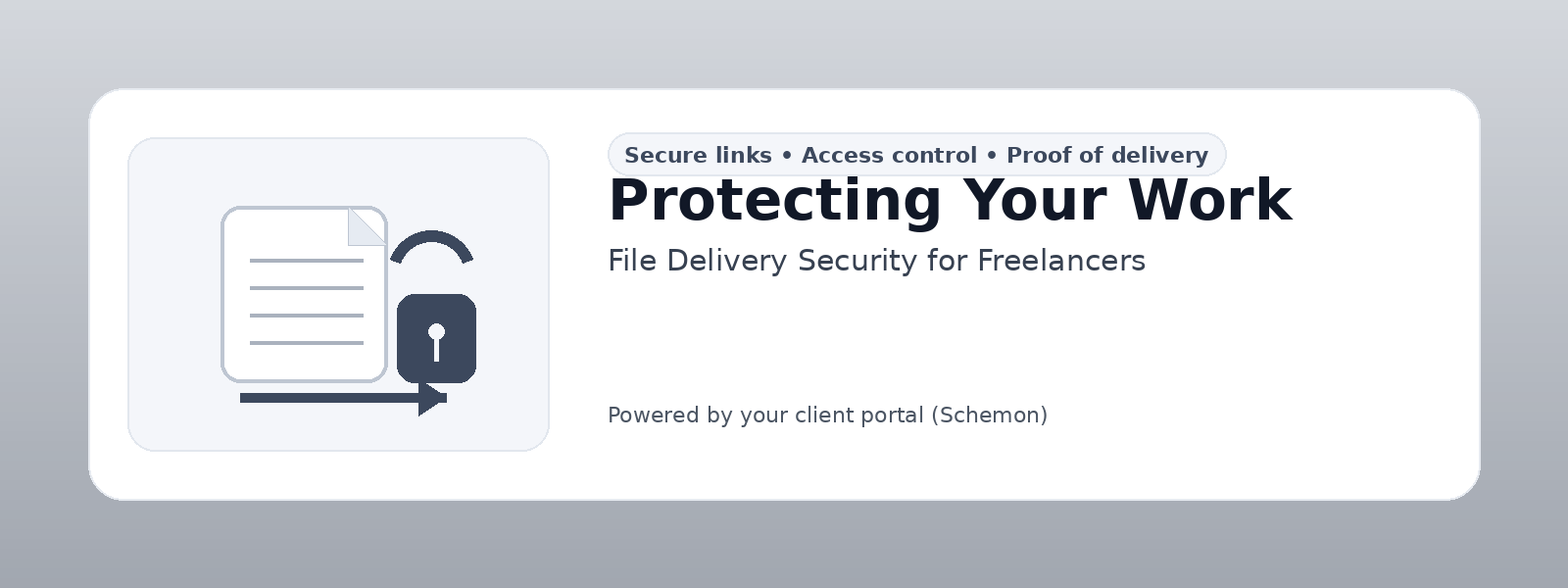SEO for Freelancers: How to Optimize Your Website and Get More Clients
A Practical, Non-Techy Guide to Attracting Ideal Clients through Search Engines



📌 Why SEO Is a Superpower for Freelancers
As a freelancer, your biggest challenge isn’t talent—it’s visibility.
You might be amazing at what you do, but if the right people aren’t finding you, you’re stuck chasing leads instead of choosing the projects you want.
Enter: SEO (Search Engine Optimization).
SEO is how you show up when people search for what you do. And the best part? It works while you sleep.
In this guide, you’ll learn:
- What SEO is (and what it isn’t)
- The most important SEO fundamentals for freelancers
- How to optimize your site without needing to be “technical”
- Step-by-step actions to improve your visibility
- And how to turn that traffic into actual, paying clients
Let’s dive in.
🚀 Part 1: What SEO Really Means (For Freelancers)
SEO Defined:
SEO is the process of optimizing your content and website so it appears higher in search engine results for terms your ideal clients are Googling.
It’s not about tricking Google. It’s about making your content useful, relevant, and trustworthy—so that Google wants to show it to others.
Why Freelancers Should Care:
- You stop relying solely on referrals or job boards
- You get inbound leads from people who already need your service
- You build authority over time and raise your rates
🧭 Part 2: SEO Basics You Need to Know
1. Keywords Are Just Search Phrases
Keywords are the words people type into Google. For example:
- “freelance copywriter for coaches”
- “UI designer for SaaS apps”
- “best LinkedIn bio writer”
Start thinking: What would someone search to find someone like me?
2. On-Page SEO
This means optimizing the content on your website.
Key elements include:
- Title Tags (the clickable headline on Google)
- Meta Descriptions (the short summary under the title)
- Headings (H1, H2, etc.)
- URL Slugs (e.g.,
yourname.com/services/saas-copywriter) - Keyword usage in your content
- Alt-text on images (for accessibility and search)
3. Off-Page SEO
Mostly about backlinks—other websites linking to yours. Google sees this as a trust signal.
You can earn backlinks by:
- Writing guest posts
- Getting interviewed on podcasts
- Listing your profile in freelance directories
- Collaborating with other professionals
4. Technical SEO (Light Version for Freelancers)
You don’t need to be a developer, but make sure your site:
- Loads fast (check with PageSpeed Insights)
- Works well on mobile
- Has an SSL certificate (
https://) - Doesn’t have broken links or weird navigation
🛠️ Part 3: How to Optimize Your Freelance Website for SEO
Step 1: Define Your Niche and Primary Keywords
Start by choosing:
- Your services
- Your audience
- Your differentiator
Then brainstorm 3–5 “core phrases” a client might search. Examples:
“Brand designer for wellness coaches”
“Podcast editor for finance shows”
Use free tools like:
- Ubersuggest
- AnswerThePublic
- Google Search Console
Step 2: Structure Your Website Around Your Keywords
Each major page should target a topic:
- Homepage: Clear value prop + intro keywords
- Services page: Target “freelance [your role] for [niche]”
- Portfolio: Show off work with relevant keyword context
- About page: Build trust with personal and professional info
- Blog: Answer questions your clients are Googling
Step 3: Write SEO-Friendly Content That Converts
Good SEO content isn’t robotic—it’s helpful. When writing:
- Use your target keyword in the title, first paragraph, and URL
- Break text with headings, bullets, and images
- Include internal links (to your own pages)
- Answer client questions clearly and conversationally
Bonus idea: Write blog posts like:
- “5 Mistakes Coaches Make on Their About Page” (if you’re a copywriter)
- “What Startups Should Know Before Hiring a UI Designer”
- “Why You Shouldn't Rely on Instagram DMs for Client Comms”
Step 4: Build Authority and Get Backlinks
You can start with:
- Guest posts on small industry blogs
- Medium, Substack, or LinkedIn articles (and link to your site)
- Asking happy clients to link to your portfolio from their blog
- Partnering with freelancers in other niches for cross-promos
Step 5: Optimize for Mobile and Speed
Most clients will find you on their phone. Make sure:
- Your site looks good on mobile (test it!)
- Pages load in under 3 seconds
- Buttons and text aren’t too small
Step 6: Set Up Google Tools
- Google Search Console: Tracks how your site performs on search.
- Google Analytics: Tells you how people are finding and using your site.
These are free, and give you real data about what’s working.
🧰 Part 4: Real Freelance SEO Use Cases
Case 1: Freelance Writer
Problem: Only getting referrals
Solution: Published articles titled:
- “Website copywriter for therapists: What to ask before hiring”
- “Copywriting for wellness brands: 3 tone tweaks that convert”
Result: Now ranks on Google, gets 2–3 monthly inquiries.
Case 2: Virtual Assistant
Problem: Competition on job boards
Solution: Built blog content like:
- “How to know when to hire a virtual assistant”
- “5 tasks you should delegate this week if you're scaling”
Result: More traffic → more bookings → raised rates.
🧼 Part 5: Mistakes to Avoid
- Keyword stuffing (bad grammar, overuse)
- Buying backlinks (Google punishes this)
- Copying other freelancer sites
- Neglecting mobile users
- Not updating your site for months
🔄 Part 6: Maintain and Grow Over Time
SEO is not a one-time thing. Every month or two:
- Add a new blog post
- Update an existing page
- Share your content in new places
- Ask a collaborator or client to link to you
- Review your top traffic pages and improve them
Even small efforts compound over time.
🌱 Bonus: What to Do If You Don’t Have a Website Yet
You don’t need a complex custom site to benefit from SEO.
In fact, a structured, mobile-friendly portfolio page with clear keywords and content can be enough to start ranking on Google.
Which brings us to...
🧩 How Schemon Helps You With SEO Automatically
If you use our platform, you already have a head start:
- ✅ A branded portfolio page you can customize with keywords
- ✅ Easy linking from social media, email, and blogs
- ✅ Mobile-optimized layouts that load fast
- ✅ SEO-friendly structure with headings and content sections
- ✅ Integration with booking, messaging, and payments—turning visitors into clients
So instead of duct-taping tools together, you get visibility and conversions in one place.
🔗 Want to get discovered more easily, and close more clients once they find you?
Create your SEO-friendly portfolio page with Schemon now.
🎯 Final Thoughts: Let Clients Come to You
You don’t need to be an SEO expert or full-time blogger to benefit from search visibility. All you need is:
- A clear niche and offer
- Smartly written pages around your services
- A little consistency in showing up
- A platform that makes it easy to share and convert
With every keyword-optimized post or portfolio page you publish, you plant seeds that can grow into real, paid opportunities.
And that’s the kind of growth you don’t want to miss.